Windows 10 End of Support Has Passed — Pay to Stay or Pivot Smartly
October 30, 2025
Microsoft officially ended support for Windows 10 on October 14, 2025. Since then, millions of business PCs and many more consumer and frontline devices have no longer received free security updates, patches, or technical support. This moment is more than a software milestone for IT, security, and finance leaders — it’s a budget and risk-decision inflection point.
Many organisations still haven’t completed the migration to Windows 11. Devices lacking TPM 2.0, Secure Boot, a compatible 64-bit CPU, or sufficient memory/storage may not meet upgrade eligibility. (For a complete checklist of Windows 11 requirements, see Microsoft’s documentation.) That leaves organisations with two realistic choices: keep paying Microsoft (through an ESU program) to extend life on an unsupported OS, or rethink endpoint strategy entirely — repurpose existing PCs as thin clients, and shift users to Virtual Desktop Infrastructure (VDI) or cloud desktops such as Microsoft Azure Virtual Desktop (AVD), Windows 365, Citrix, or Omnissa Horizon.
At ThinClient Direct (TCD), we help organisations evaluate this decision daily. The numbers and security reality tell a clear story.
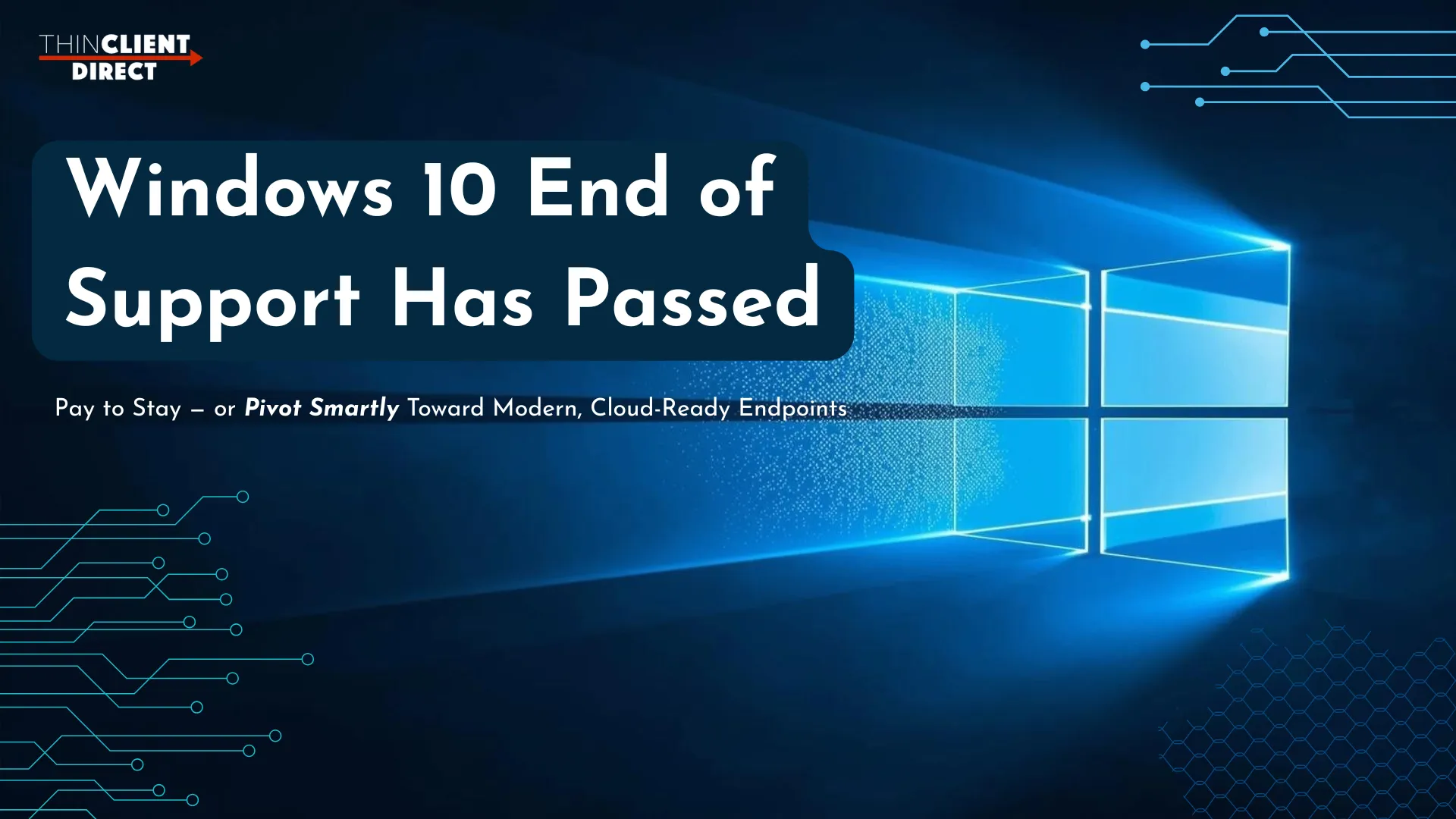
The True Cost of Staying Put
The Windows 10 Extended Security Updates (ESU) program provides a way to buy time — but it comes at a cost and with limitations.
For commercial/education devices: licensing starts at US $61 per device for Year 1, doubles to around US $122 for Year 2, and about US $244 for Year 3 — if you choose the whole three-year extension route. Microsoft’s official ESU guide lays it out clearly: paying to stay on Windows 10 gets more expensive yearly, reaching roughly US $427 per device after three. (before regional currency or volume discounts).
Note: For consumer devices not domain-joined/MDM-enrolled, the ESU option covers up to one year, typically US $30 or via Microsoft Rewards, through October 13, 2026.
Consumer devices can still extend support for a limited time, about US $30 for one year, through Microsoft Rewards. Microsoft’s official FAQ explains this stopgap.
Multiply that by a typical mid-sized estate: maintaining the status quo for a fleet of 500 PCs, for example, could cost more than US $213,000 over three years. That figure excludes hidden costs: IT time spent patching, troubleshooting aging machines, and dealing with legacy drivers, plus the extra power consumption older desktops often incur.
Risk Doesn't Pause When You Pay ESU
Even with ESU in place, the overall risk profile of an old Windows 10 machine does not improve to that of a fully supported OS. Microsoft has stopped feature updates, non-security patches, and new driver updates for Windows 10. With no more feature or driver updates coming — as Microsoft’s official lifecycle statement confirms — older endpoints now sit in a permanently high-risk category. Unsupported drivers, legacy applications, shrinking ecosystem support, and increasing attacker focus create “soft targets” for threats.
For regulated industries—finance, healthcare, government—this matters. Auditors are flagging extended-support machines. Cyber-insurance underwriters are pricing risk higher when large endpoint counts remain on unsupported OSes. In other words: ESU buys time — it does not buy peace of mind.
A Smarter Path: Repurpose and Move to VDI
There is an alternative that avoids a forced hardware refresh and sidesteps the ESU cost spiral: repurposing existing PCs as thin clients and delivering modern desktops from the data centre or cloud.
Using OSs such as eLux by Unicon, 10Zig RepurpOS, nComputing Leaf OS, or IGEL OS, IT teams can wipe a Windows 10 installation and replace it with a lightweight, locked-down OS purpose-built for remote desktops. Once installed, the device boots quickly, presents a simple interface for connecting to VDI/DaaS, and removes the large attack surface of a full Windows stack. To see how this approach works in practice, read our ‘Revive Your Old PC’ blog for real-world examples of converting legacy PCs into cloud-ready thin clients.
Benefits extend beyond security: hardware life often extends by 2-4 years because the endpoint runs only the lightweight client OS; energy use drops; help-desk tickets shrink because there are no local applications or driver mismatches; updates and policies are pushed centrally. With modern delivery platforms (Azure Virtual Desktop, Windows 365, Citrix, Omnissa Horizon), users get a fresh, supported Windows 11 or multi-OS experience, while IT retains control and agility.
Fast to Deploy, Better for Sustainability
Repurposing isn’t a year-long migration project. With the right plan and tooling, hundreds of PCs can be converted in days. Users keep their familiar keyboards, monitors, and hardware shells; they simply log into a modern, secure desktop environment living off-device. The disruption is minimal compared to a full hardware refresh.
It’s also a greener choice. Each device repurposed avoids the landfill and postpones the carbon footprint of manufacturing and shipping new hardware. Energy savings accumulate as thin-client OSs draw less power than complete Windows installations.
Why ThinClient Direct
ThinClient Direct has helped hundreds of enterprises and mid-market organisations navigate this transition. We are hardware- and OS-agnostic, working with eLux, IGEL OS, and the major VDI and DaaS platforms to design a strategy that fits your environment rather than locking you into a single vendor. For a deeper breakdown of the technologies and planning steps involved, explore our Thin Client Ultimate Guide 2025, a practical resource for IT leaders planning their Windows 10 to VDI transformation.
Our process begins with an audit of your Windows 10 estate: which devices can be repurposed, where licensing savings lie, and how to stage a rollout with minimum user disruption. We then guide you through selecting the proper thin-client OS, planning the management layer, integrating with Citrix, Omnissa Horizon, Microsoft AVD, or Windows 365, and staging the workforce transition.
Your Next Move (Now That the Deadline Has Passed)
The support end date has now passed — the time for deliberation has given way to execution.
If your Windows 10 exit Plan isn’t locked in, your cost of delay will show up quickly in three areas:
- Rising ESU fees or hidden costs of staying unsupported.
- Security and compliance exposure for un-upgraded endpoints.
- Loss of flexibility in endpoint strategy amid evolving workforce and cost pressures.
Repurposing and moving to VDI or cloud desktops offers you a chance to:
- Reduce endpoint spending by as much as half.
- Strengthen security by shifting to a supported delivery model.
- Delay major hardware purchases by reusing existing devices.
- Gain a flexible, vendor-agnostic EUC (End User Computing) strategy for the future.
Don’t spend the next three years paying Microsoft to stand still. If you’re still running Windows 10 devices, now is the moment to act.
Now that Windows 10 end of support has passed, ThinClient Direct can help you convert your Windows 10 PCs into secure thin clients, connect them to modern virtual desktops, and cut the total cost of ownership.
Start Your Modernization Plan Today
Book a free endpoint strategy session with our team and discover how to modernize your Windows 10 environment without a full hardware refresh.



