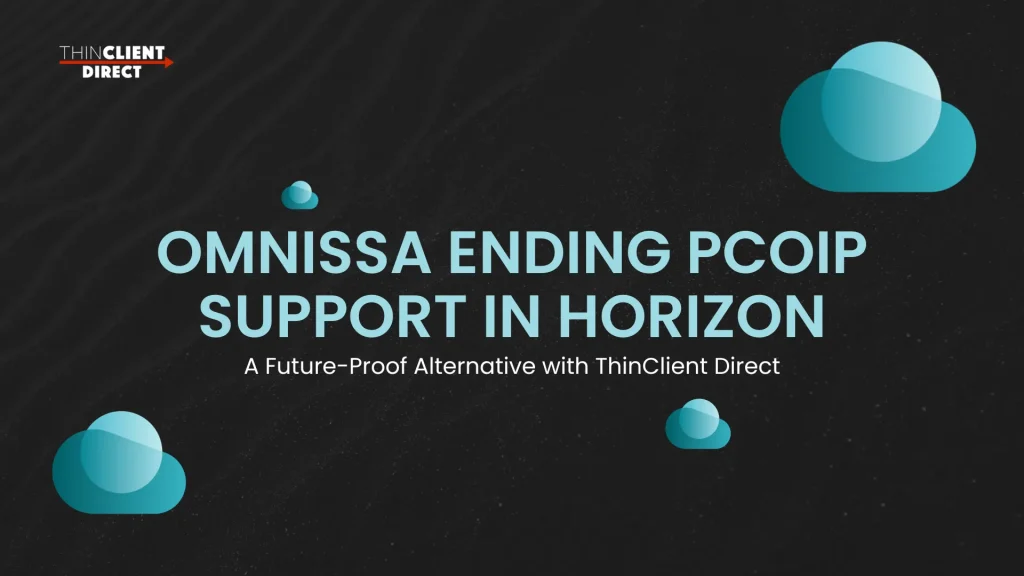Microsoft Extends Office 365 Support on Windows 10: What It Means for Your Devices
July 3, 2025
Security Updates Through 2028 Offer Breathing Room—But What Should You Do With It?
Microsoft Office apps are at the core of workplace productivity, and their long-standing compatibility with Windows 10 has made them a reliable foundation for many businesses. With Microsoft’s recent announcement extending support for Microsoft 365 apps on Windows 10 through October 2028, organizations have a longer runway to Plan upgrades and manage their transition timelines, without immediately sacrificing security or productivity.
In this post, we’ll unpack what this means for your IT planning, how it impacts devices not eligible for Windows 11, and what next steps businesses should consider.

Why Microsoft's 2028 Office 365 Support Extension Matters
The original end-of-support deadline had many organizations preparing for a scramble, especially those with hardware that doesn’t meet the technical requirements for Windows 11 (like TPM 2.0 or newer CPUs). For a deeper look at what happens after support ends, check out our blog on Windows 10 End of Life: What it Means and What Your Options Are.
Now, with support extended:
- Businesses can maintain their current infrastructure a little longer.
- IT teams have time to prioritize other upgrades without being forced into a rushed Windows 11 migration.
- Organizations get added flexibility in budgeting and rollout planning.
What This Means for Your Existing Devices
1. You Can Keep Using Windows 10—For Now
Devices running Windows 10 will remain secure as long as Office apps continue receiving updates. However, businesses should remain cautious about unsupported OS-level vulnerabilities beyond that.
2. Reassess Your Upgrade Strategy
Instead of rushing to refresh hardware, now is the time to audit your existing fleet. Ask:
- Which devices are critical?
- Which can be extended with security patches?
- Which ones need to be phased out over time?
3. Explore Cloud-Based Microsoft 365
Microsoft 365’s web-based apps offer another way to bridge the gap. They run well on various devices and can be managed centrally with fewer hardware constraints.
Optional Hardware Strategy: What About Thin Clients?
If you want to stretch hardware further, repurposing existing devices into lightweight endpoints (e.g., using thin client OS solutions) may be worth exploring. This route allows businesses to:
- Extend device lifespan
- Centralize application management
- Support cloud or virtual desktop environments more efficiently
Want to learn more? Explore how to apply this process and how thin clients can support Microsoft Office access here.
Don't Ignore the Clock
While 2028 may feel far away, it’s not a reason to delay strategic planning. Businesses that wait until the last minute may face supply shortages, rushed deployment, or avoidable downtime.
Whether you’re:
- Planning a phased Windows 11 rollout,
- Exploring hybrid or VDI models,
- Or simply looking to extend your existing investment,
Now is the time to get ahead of the curve.
Conclusion
Microsoft’s extension of Office 365 support on Windows 10 is a welcome opportunity for businesses to delay major hardware refreshes, maintain user productivity, and reassess their long-term endpoint strategies.
Take this time to Plan thoughtfully. Whether you stick with your current setup or evaluate alternatives like lightweight endpoints, what you do today will shape your readiness for tomorrow.
Need Help Evaluating Your Endpoint Strategy?
We help organizations plan smarter transitions—whether you’re extending your Windows 10 devices or building out your next-gen cloud workspace.