The Ideal Way to Deliver Web Applications Securely: Amazon WorkSpaces Secure Browser + TCD Thin Client Hardware Endpoint
August 7, 2025
The shift to web-based applications has transformed how organizations operate in today’s rapidly evolving IT landscape. Businesses are embracing cloud services and browser-accessible tools to streamline workflows, reduce infrastructure costs, and enable hybrid and remote work models. While this transition unlocks greater agility and scalability, it raises critical security, manageability, and performance concerns.
How can enterprises provide secure, scalable access to internal and cloud-hosted web applications, especially where users connect from various locations, networks, and devices?
The answer lies in combining Amazon WorkSpaces Secure Browser, a fully managed secure browsing solution, with ThinClient Direct’s purpose-built thin client devices. Together, they provide a turnkey solution that delivers safe, seamless access to web applications while simplifying endpoint management and reducing costs.
This article explores the capabilities of Amazon WorkSpaces Secure Browser, the advantages of ThinClient Direct hardware, and how this combination provides a powerful solution for modern organizations seeking secure, browser-based application delivery.
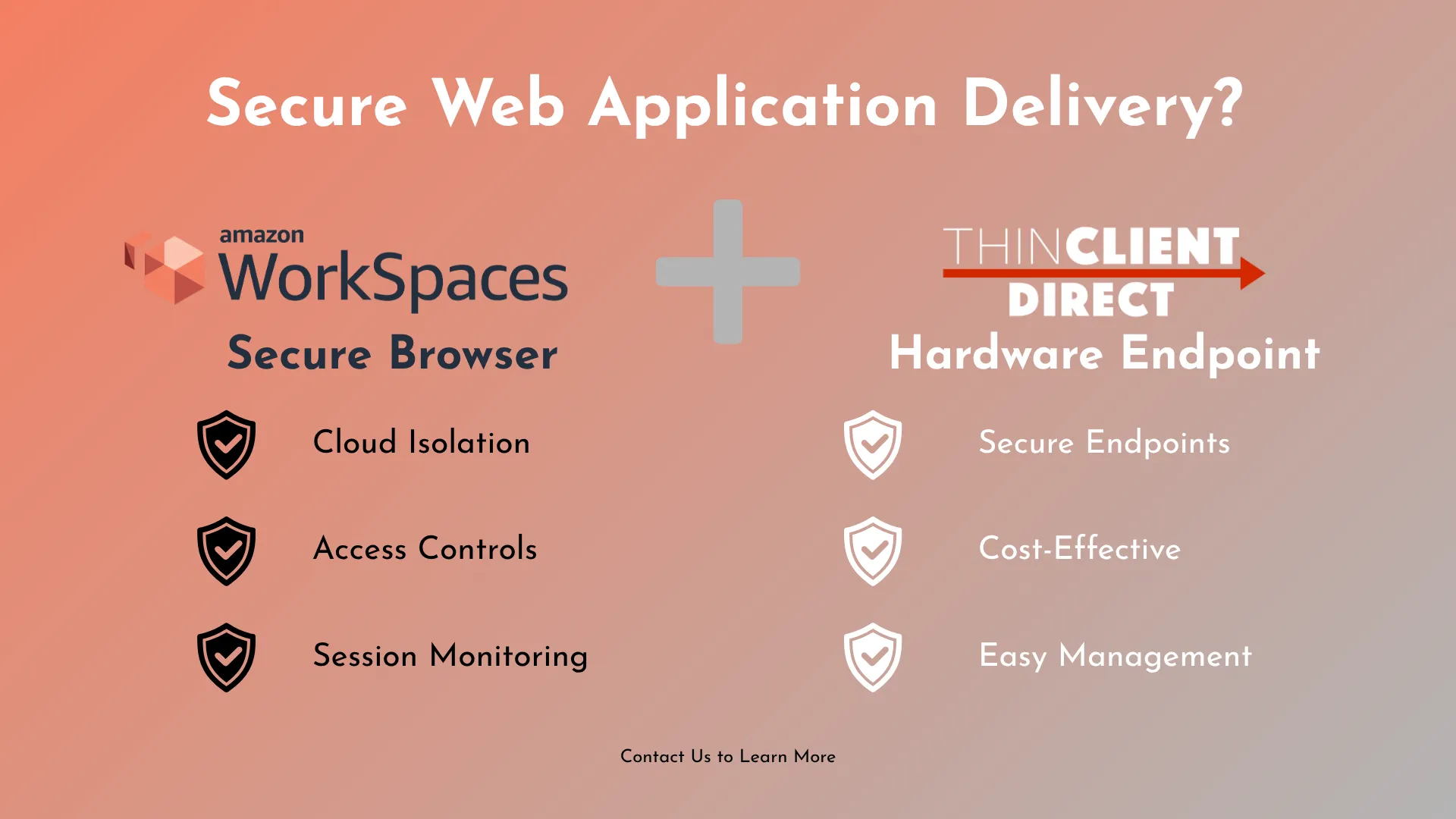
Why Web Applications Need a Secure Access Strategy
More companies are adopting Software-as-a-Service (SaaS) tools and internal browser-based platforms to meet business needs across departments, from customer support and finance to operations and engineering. However, delivering web applications at scale introduces several challenges:
- Security risks from unmanaged or bring-your-own (BYO) devices
- Data leakage via downloads, screenshots, or local storage
- User privacy concerns and compliance requirements
- Maintenance overhead from patching and updating traditional desktops
- Lack of visibility and control over user sessions and behaviour
Organizations need a secure, lightweight, and centrally managed way to deliver web applications without compromising data security or user experience. This is where Amazon WorkSpaces Secure Browser shines.
Introducing Amazon WorkSpaces Secure Browser
Amazon WorkSpaces Secure Browser (formerly WorkSpaces Web) is a cloud-native browser isolation service that allows users to securely access internal websites, SaaS applications, and the public internet without risking data leakage or requiring VPNs.
Unlike traditional browsers that run on local devices and expose company data to risk, Amazon WorkSpaces Secure Browser operates by directly streaming a browser session—based on Chromium—from the cloud to the user’s local device. The result is a seamless experience where no sensitive data touches the endpoint.
Key Features of Amazon WorkSpaces Secure Browser:
- Zero endpoint footprint: Browsing sessions are streamed as pixels, leaving no data cached locally.
- Fine-grained access controls: Admins can configure policies for allowed URLs, session timeouts, clipboard control, file transfers, and more.
- Integrated identity management: Secure Browser supports SAML 2.0, enabling integration with identity providers like AWS IAM Identity Center, Azure AD, Okta, and Ping.
- Audit-ready visibility: Organizations can monitor session activity, access logs, and security events through Amazon CloudWatch and AWS CloudTrail.
- Automatic session disposal: Each browser session starts fresh and is automatically disposed of after use, reducing exposure to persistent threats.
Because AWS fully manages Amazon WorkSpaces Secure Browser, you need not worry about patching, capacity planning, or infrastructure upkeep. You configure access policies, and users connect via their existing desktop browser.
The Power of Combining Secure Browser with ThinClient Direct
While Amazon WorkSpaces Secure Browser can be accessed from virtually any device, pairing it with a dedicated ThinClient Direct endpoint unlocks even greater value for organizations seeking simplicity, security, and control at scale. Understanding Thin Client Technology: What is a Thin Client, Its Benefits, and Key Features offers a deep dive into how these devices work and why they matter in modern IT environments.
ThinClient Direct manufactures enterprise-grade thin client hardware to provide reliable access to cloud-hosted desktops, virtual apps, and browser-based platforms. These devices are lightweight, durable, and engineered for high-performance streaming, making them ideal companions to Amazon’s secure browser service.
Why ThinClient Direct is the Perfect Fit:
- Hardware Designed for Security and Efficiency: TCD thin clients come with locked-down configurations, minimal attack surfaces, and no local storage, making them more secure than traditional desktops or laptops. With Amazon WorkSpaces Secure Browser, they ensure a zero-trust environment where the endpoint becomes a secure access terminal.
- Operating System Agnosticism: ThinClient Direct devices are OS-flexible, supporting secure operating systems such as Stratodesk NoTouch OS, IGEL OS, and even Linux-based environments. This enables organizations to choose the OS that aligns with their security and management strategies.
- Plug-and-Play Simplicity: ThinClient Direct devices are pre-tested and pre-configured for optimal performance with Amazon WorkSpaces Secure Browser. IT teams can deploy them rapidly across departments or office locations with minimal setup. No complex imaging, VPN configuration, or maintenance cycles are required.
- Cost-Effective at Scale: Unlike full desktop computers that require ongoing software updates, local antivirus solutions, and frequent hardware refresh cycles, TCD thin clients offer long lifespans, low energy consumption, and minimal support overhead. This makes them significantly more affordable for organizations deploying web access solutions across hundreds or thousands of endpoints.
- Consistent, Controlled Experience: With a dedicated TCD device, users are not relying on personal computers or insecure browsers. Instead, they get a consistent, policy-controlled experience every time they log in. This reduces support calls and improves productivity, especially in customer service centres, healthcare facilities, financial institutions, and government agencies.
Use Cases Across Industries
The combination of Amazon WorkSpaces Secure Browser and ThinClient Direct is ideal for a wide range of industries and workforce scenarios:
Healthcare
Healthcare organizations can provide clinicians and administrative staff access to Electronic Health Records (EHR), scheduling tools, and communication platforms, while ensuring patient data never leaves a secure browser session. TCD devices meet security expectations for HIPAA compliance and are easy to deploy in clinics and hospitals.
Financial Services
Banks, insurance companies, and investment firms deal with highly sensitive financial data. By streaming access to internal portals, trading platforms, and compliance dashboards through a secure browser, institutions can ensure no data is stored or cached locally, mitigating the risk of data exfiltration.
Customer Support Centers
Call center agents often need access to CRM systems, helpdesk platforms, and customer data. ThinClient Direct devices provide a low-cost and efficient way to deliver browser-based applications with access policies, session logging, and identity controls.
Education
Schools and universities can provide students and staff with access to learning platforms, exam portals, and administration tools via a browser. A secure browser ensures academic integrity and compliance with data privacy laws, while TCD endpoints reduce cost and complexity in lab environments.
Government and Legal
Government agencies and legal offices often handle confidential records that must be protected from unauthorized access. A secure browser environment ensures these records remain isolated and are only accessible through approved channels.
Streamlined IT Management
A significant advantage of this solution is the dramatic reduction in IT overhead. Traditionally, IT teams must manage a complex ecosystem of desktops, laptops, VPNs, endpoint security tools, and patching schedules.
With Amazon WorkSpaces Secure Browser and TCD thin clients, the management model is simplified:
- No patching of browsers or operating systems
- No antivirus or endpoint protection installation
- Centralized policy enforcement via the AWS management console
- Streamlined identity and access control with SAML integrations
- Quick device provisioning with minimal hands-on configuration
This enables IT departments to shift from reactive endpoint support to proactive user experience design and access governance.
Modern Work Requires Modern Tools
As more organizations embrace hybrid work, BYOD policies, and decentralized teams, the need for secure, browser-based access to enterprise applications will only continue to grow. However, traditional security models and endpoint devices cannot meet these challenges.
By adopting Amazon WorkSpaces Secure Browser, companies can isolate browsing activity in the cloud, protecting sensitive data from leaks, breaches, and malware. When this service is delivered via ThinClient Direct’s secure, optimized devices, it forms a complete solution that is scalable, cost-effective, and easy to manage.
This approach aligns with modern IT principles, including zero-trust access, cloud-native deployment, and endpoint simplification.
Try the Combined Solution Today
If your organization is delivering applications through a browser, it’s time to consider a secure, efficient, and scalable approach. Amazon WorkSpaces Secure Browser offers enterprise-grade isolation, while ThinClient Direct devices provide the performance and protection needed at the endpoint.
Whether you’re equipping a remote team, a contact center, or a large office, this combination allows you to deliver web applications securely and efficiently, with peace of mind. Ready to experience the difference? Try a ThinClient Direct device with AWS Secure Browser and see how effortless secure web access can be.



